Your online security is paramount
How do you recognise fraud?
Convincing and believable
To avoid being caught out, you need to start by recognising this type of fraud. Which is not easy at first glance.
- Scammers use all the channels at their disposal: emails, text messages, phone calls, social media, letters and the rest. So any communication could be fraudulent, regardless of its form.
- The logo, font, footer and signature all make the message look like it could be from the alleged sender. Scammers can also create perfect copies of official websites. It's hard to tell the difference without checking the URL carefully.
- The message content seems totally credible. And that's normal: scammers are very ingenious in devising a plausible scenario.
- Fraudulent messages no longer necessarily contain spelling mistakes.
- The language used is often excellent: scammers speak perfect Dutch, English or French. And they are usually very friendly.
- They can spoof phone numbers and email addresses, which seem correct but aren’t.
Reasons to be suspicious
- The goal is to obtain confidential information. Are your secret codes – M1, M2, etc. – being requested? If so, it’s highly likely that it's a scam attempt.
- The message is clear, you need to take urgent action. You feel pressured, stressed. And that's exactly what they want: to get you to act without taking the time to think. You lower
- your guard and end up giving them the requested information.
- You're asked to pay money, whether the scammers are posing as a supplier for an allegedly unpaid invoice or as a friend stuck in hospital, by clicking on a link.
- An email is sent to you to finalise your online purchase and initiate payment. You're invited to click on the link in the email. If you click, you're directed to a fraudulent website where your banking data will be captured.
As you’ll have realised, this type of scam involves a certain amount of psychological manipulation.
How should you respond?
Never share your confidential data
There are fraudsters who try to impersonate BNP Paribas Fortis by email, text message and telephone. Under no circumstances will we EVER ask you:
for any codes related to your cards (including the 3-digit CVV code on the back of your card) or your Easy Banking App or Web access codes
- for any codes received by text message or generated by your card reader or by itsme®
- to install any software allowing us to take control of your device remotely
- to confirm or cancel a transaction via itsme®
- to transfer money into a supposedly secure account
Similarly, we will NEVER come to your home to collect your cards, card readers, codes, mobile phone or anything else.
Please also use the same level of caution if you receive a message or call supposedly coming from an official authority like the police or a government department, a company, a helpdesk or Card Stop.
Use your common sense
Ask yourself the right questions and stay wary.
- Who is the author of the message? How can you check their identity? Contact the merchant or your bank directly to verify the message's authenticity, go online and enter the URL
- yourself in your browser.
- Getting a message urging you to pay money to replace your card reader “which has expired”: is this really the way a bank would act?
- Winning a contest you didn't enter: isn't that too good to be true?
It's official, it's Safeonweb
Test your knowledge
Do you want to know where you stand in terms of digital knowledge and digital security? Take these short tests offered by Safeonweb, the official Belgian government website for computer security.
An anti-phishing app
The Safeonweb app was developed by the Centre for Cybersecurity Belgium. The app alerts you to cyber threats and online scams, and offers security tips.
Have you received a suspicious message or clicked on something you shouldn’t have?
Have you received a suspicious message?
Have you received a message with our logo, inviting you to share your account number, card number, or M1 or M2 code?
Don't respond and don't click on the link! Send the email, screenshot of the text message etc. to phishing@bnpparibasfortis.com.
Have you received a message from a supplier or official body urging you to click on a link, then sign into your “online banking service”? Send the email, screenshot of the text message etc. to suspect@safeonweb.be.
Think you may have disclosed confidential data?
- Check your most recent transactions to identify any suspicious transactions.
- Contact PrivilegeConnect (Mon-Fri 7am-10pm, Sat 9am-5pm) on 02 433 43 10 if you’re a Private Banking client or 02 433 43 30 if you’re a Wealth Management client.
- Outside those hours, contact Card Stop immediately on 070 344 344 to block your bank card.
- If necessary, file a report with the police and send the report number to your BNP Paribas Fortis advisor.
- You can find more information at Safeonweb.be and on the Federation of the Belgian Financial Sector website.
More information on security
-

Improve your knowledge
Phishing, malware, two-factor authentication... Learn more about the most common internet pitfalls, how to avoid them, and what to do if you think you're a victim.
-
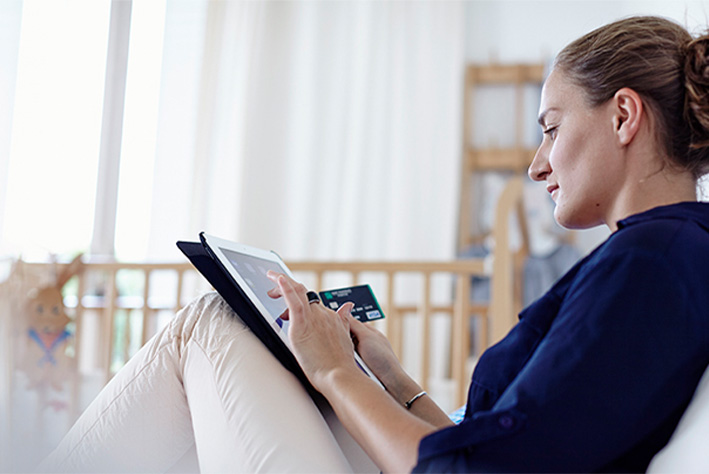
Secure digital channels
Use Easy Banking App and Easy Banking Web to make your payments. Specific procedures ensure the security of your personal and banking data.





















