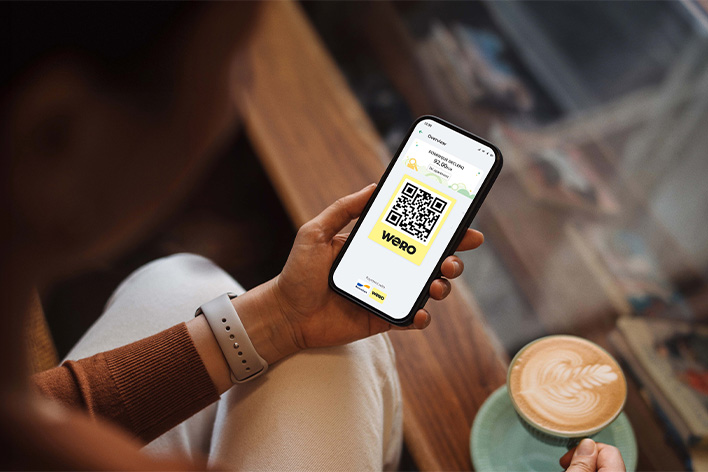With their card
Most new debit and credit cards come with NFC technology, enabling contactless payment. Your customer puts their card beside your payment terminal, and it's paid. If the amount does not exceed €50, they do not need to enter their PIN code. It’s also the case when they make multiple purchases in a row for a total that does not exceed €100.
If these conditions are not met, they will need to prove it's really them. To do this, PSD2 has introduced strong customer authentication (or two-factor authentication).