
LCD 75"
- Connect the HDMI/Displayport-cable with your laptop
- Wait till the screen to light up
(You dont have to do anything on the screen) - Show your content *
(*Best practice: Put your screen resolution as "Extended Desktop")

LOGITECH Group
- Connect the USB-cable with your computer
- Wait till your laptop recognises the webcam
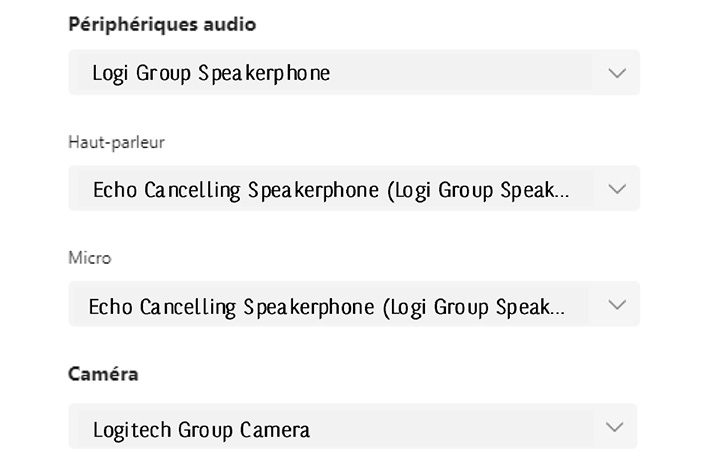
Conseils
Check the audio- & video-settings in TEAMS
Make sure you're connected to the network
- Click on "settings"
- At "Devices" select
After use
- Do not deactivate the screen or webcam
- Apply the Clean Desk policy and store the material
Warning
The multimedia appliances are connected with security wires!
Every cable you need is in this room.
More info via the links:
echonet/vie_pratique/espace_de_travail/meeting&event/multimedia/bibliotheque_multimedia