Protect yourself from fraud and phishing
How do you recognise fraud?
Convincing and persuasive
To avoid being caught out, you need to start by recognising this type of fraud. Which is not easy at first glance.
- Fraudsters use all the channels at their disposal: emails, text messages, phone calls, social media, letters and the rest. So any communication could be fraudulent, regardless of its form.
- The logo, font, footer and signature all make the message look like it could be from the alleged sender. Fraudsters can also create perfect copies of official websites. It's hard to tell the difference without checking the URL carefully.
- The message content seems totally credible. And that's normal: fraudsters are very ingenious in devising a plausible scenario.
- Fraudulent messages no longer necessarily contain spelling mistakes.
- The language used is often excellent: fraudsters speak perfect Dutch, English or French. And they are usually very friendly.
- They can spoof phone numbers and email addresses, which seem correct but aren’t.
- They can also do things like intercept an invoice you're expecting by email after purchasing goods or services and change the payee’s account number. So check all the details (sender's email address, phone number etc.) and compare the account number with the one on your order form!
Reasons to be suspicious
- The goal is to obtain confidential information. Are your secret codes – M1, M2, etc. – being requested? If so, it’s highly likely that it's an attempt to commit fraud.
- The message is clear, you need to take urgent action. You feel pressured, stressed. And that's exactly what they want: to get you to act without taking the time to think. You lower your guard and end up giving them the requested information.
- You're asked to pay money, whether the fraudsters are posing as a supplier for an allegedly unpaid invoice or as a friend stuck in hospital, by clicking on a link.
- An email is sent to you to finalise your online purchase and initiate payment. You're invited to click on the link in the email. If you click, you're directed to a fraudulent website where your banking data will be captured.
As you’ll have realised, this type of scam involves a certain amount of psychological manipulation.
How should you react?
Never share your confidential data
Here's the most important security tip: never disclose your sensitive data.
- Never share your PIN, M1 or M2 code, itsme code, Easy Banking Web password, Easy Banking code or anything else.
- Not by phone, email, letter or any other kind of message.
- Even if the message tells you that you're a victim of fraud, that your account has a security problem.
- Even if the author appears to be from an official authority like the police or a government department.
Use your common sense
Ask yourself the right questions, and stay wary.
- Buying a luxury watch for €30 euros on a second-hand website: is it plausible?
- Winning a contest you didn't enter: isn't that too good to be true?
- Who is the author of the message? How can you check their identity? Contact the merchant or your bank directly to verify the message's authenticity, go online and enter the URL yourself in your browser.

Banking in the digital age
Be vigilant, even when receiving communications from your bank, as fraudsters may try to imitate our messages.
Discover our tips
Outsmarting the phishers
Fraudsters use various techniques: they pose as government departments, service providers or other reputable entities.
How can you protect yourself?
Friendship and romance scams
Every day, thousands of people fall under the spell of fake online profiles.
How can you recognise this trap?
Financial mules
Fraudsters use financial mules to launder money that’s been illegally obtained.
How to protect yourself
Investment fraud
Our news feeds are full of get-rich-quick schemes. How can you distinguish reality from illusion?
Browse with caution
Payment cards: fraud on the rise
Fraud attempts are increasingly ingenious and difficult to identify. Discover our tips to avoid them.
Learn more
Quishing: be cautious with QR Codes
QR codes can sometimes redirect to fraudulent sites. Discover how to avoid traps and protect your data.
Learn more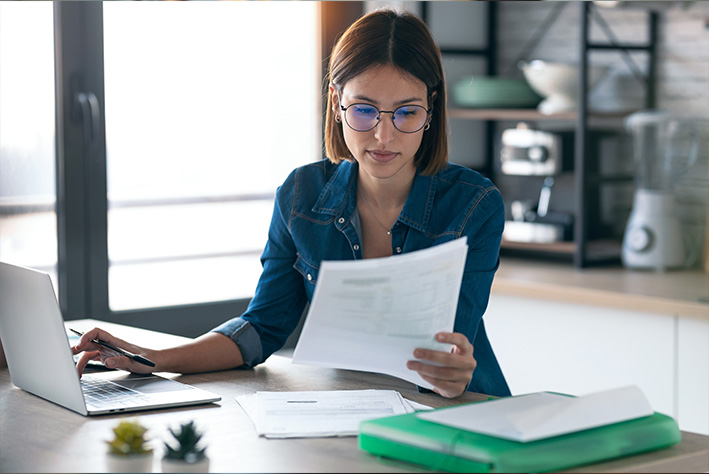
Invoice fraud
Discover our tips to identify invoice fraud attempts and protect your assets.
Learn more
Your digital identity with itsme®
With the itsme® app, you can connect quickly and sign transactions securely.
Learn moreIt's official, it's Safeonweb

Tests and training
Test your knowledge of digital security for free and take training courses on Safeonweb, the official Belgian government website for IT security.

An anti-phishing app
The Safeonweb app was developed by the Centre for Cybersecurity Belgium. The app alerts you to cyber threats and online scams, and offers security tips.
Have you received a suspicious message?
Have you received a message with our logo, inviting you to share your account number, card number, or M1 or M2 code?
Don't respond and don't click on the link! Send the email, screenshot of the text message etc. to phishing@bnpparibasfortis.com.
Have you received a message from a supplier or official body urging you to click on a link, then sign into your “online banking service”? Send the email, screenshot of the text message etc. to suspect@safeonweb.be.
Think you may have disclosed confidential data?
- Check your most recent transactions to identify any suspicious transactions.
- Always contact the Easy Banking Centre (Monday to Friday from 7am to 10pm and Saturday from 9am to 5pm): call 02 762 90 00.
- Outside of the Easy Banking Centre's opening hours and only in the event of suspected fraud, contact 02 433 43 80.
- Immediately block all your bank cards via Card Stop on 078 170 170 or block your debit card using the Easy Banking App.
- If necessary, file a report with the police and send a copy of your police report to your BNP Paribas Fortis advisor.
- Check, via Easy Banking App (Settings > Security > Devices with our apps) or Easy Banking Web (Settings > Access to our apps), which devices your banking app has been installed on and remove any suspicious or unknown ones.
You can find more information at Safeonweb.be and from the Federation of the Belgian Financial Sector.
More information on security

The basics of online security
Choose complex and unique passwords, browse using a secure connection, lock and update your devices etc.
Discover the basics to ensure your online security.

Fully secure banking
Whether on your computer, smartphone or tablet, with Easy Banking Web and Easy Banking App you do your banking wherever and whenever you want, and always securely.
Our procedures and tips ensure a secure environment.



















