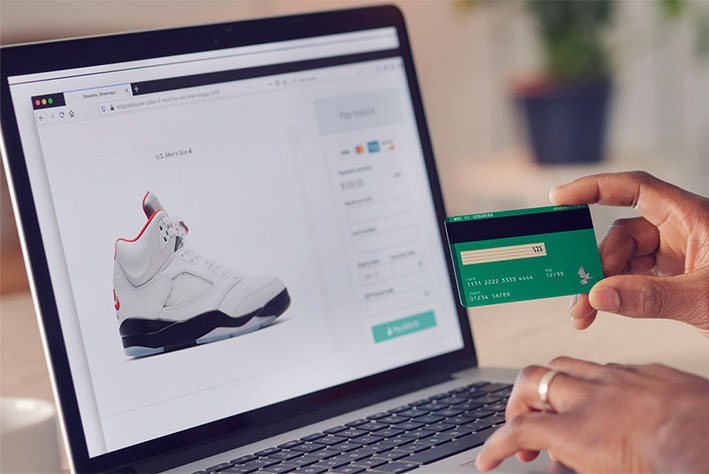
Tips to avoid fraud
- Never share your PIN with anyone and don’t write it down anywhere.
- Never lend your debit card to someone else, and never send it by post.
- Remember that your bank will never ask for confidential information.
- Never respond to suspicious emails or text messages.
- Forward any suspicious emails to phishing@bnpparibasfortis.com.





